Appendix A
Page 398, paragraph 2:The New Search List dialog appears.
Page 399, Figure A.3:
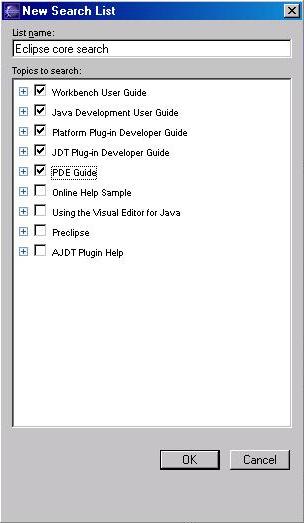
Page 399, paragraph 2:
If I then click the Search Scope link to open the Select Search Scope dialog again, reselect Search All Topics, click OK, and then run the search again my Eclipse installation will display 15 hits for the acronym UML.
Appendix C
Page 411, paragraph 2:Six pages of configuration information are available, but only two will be discussed here.
Page 411, paragraph 3:
The Names field allows you to change the default build file Ant will look at and lets you enter a comma separated list of filenames Ant should use in its search for a valid build file.
Page 411, paragraph 4:
In the Code Assist page, you control such things as when the Content Assist window appears and whether it should automatically insert selections when there is only one choice.
Page 412, replace all of paragraph 1:
The Formatter page, shown in Figure C.6, controls tab size, space-for-tabs substitution, line wrapping and tag alignment. The Preview window displays the results of your changes in an example Ant file. For example, change the tab size to 2 and uncheck the Use Tab Characters Instead of Spaces box.
Page 412, the caption for Figure C.6:
FIGURE C.6 The Formatter page of the Ant Editor preferences.
Page 413, paragraph 3:
change:
Even with all this, a couple of pieces are missing in the Ant support. For example, there is no provision for converting tabs to spaces when you reformat the file. However, if you want to run the Ant task within a separate VM, open the External Tools dialog and go to the Ant launch configuration.
to:
Your Ant task runs within the Eclipse JVM, but it does not have to if the situation warrants. If you want to run the Ant task within a separate VM, open the External Tools dialog and go to the Ant launch configuration.
Appendix D
Page 421, paragraph 1:change:
None of them allow you to assemble the HTML in a visual fashion.
to:
MyEclipse also allows you to assemble HTML in a visual fashion, but only through its HTML editor.
Page 422, paragraph 1:
If you press the down arrow of the Template to Use field, you will see that MyEclipse supports the creation of JSPs, Struts, and plain-vanilla HTML pages.
Page 432, last paragraph:
You had a chance to try out editors for XML, HTML, JSPs, and Java properties files.